 Sobhan Mohmand, Career Expert
Sobhan Mohmand, Career Expert  19 Apr 2021
19 Apr 2021
An email cover letter is essentially a job application email through which you apply for a job. The email must contain your cover letter, either in the body of the email or as an attachment, and your CV as a separate attachment.
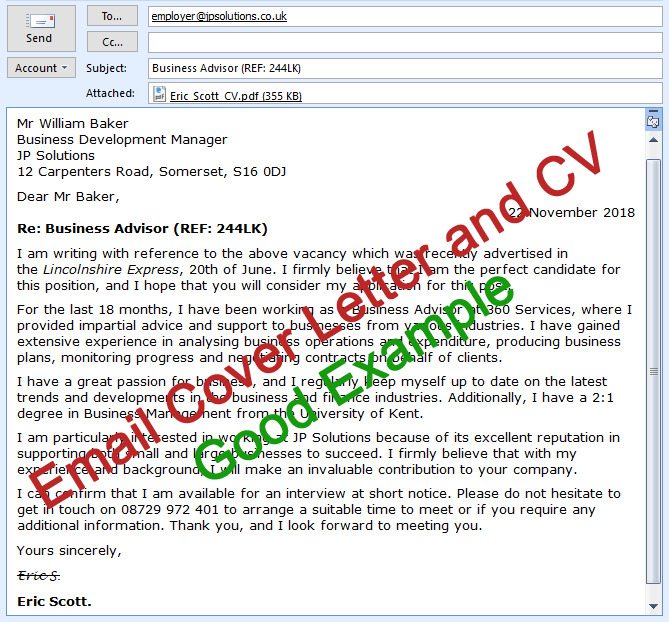
With the massive technological boom over the past decade, we have seen the dramatic rise in email applications. Sending an email is free, it doesn’t require a stamp, visit the post office or a trip to the company you’re applying for. It all happens within seconds and with just one click of a button.
There are two main reasons why you would send an email to a recruiter:
In this guide, we will mainly focus on applying for jobs that have already been advertised. However, read on as there are also tons of tips and examples for those who wish to inquire about job opportunities via email.
The format of an email cover letter slightly varies from the format of a standard cover letter. For example, there is no need to include your personal details such as name and address on the right side of the letter because your attached CV will already contain all this information. Moreover, it will take up valuable space.
Your email to the recruiter should be in the following format:
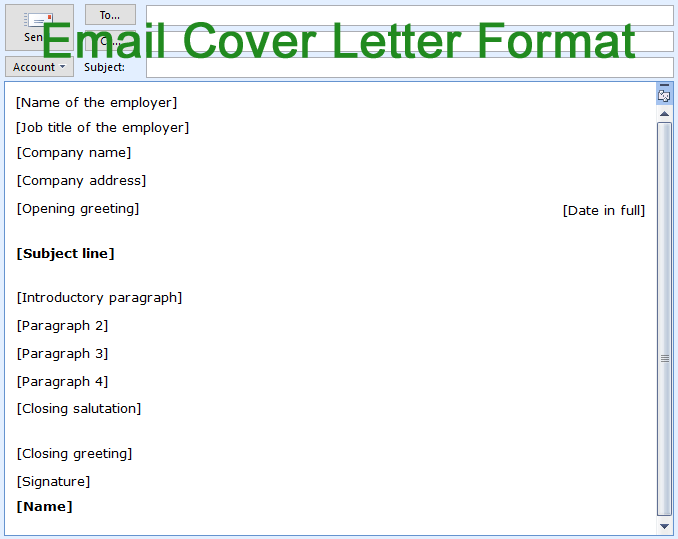
Click here to download this template.
1. Have your perfect CV and cover letter ready
Before working on drafting your email, make sure that you have already written and prepared your CV and cover letter. Check out How to write a Cover Letter and How to write a CV guides for more tips and examples.
2. Be formal
The job application process is a formal process. As such, you have to have a formal approach to writing your email job application.
You can find more information on formal writing here.
3. Use a professional email address
You must use a professional email address when contacting the recruiter.
It should be:
Acceptable examples:
Unacceptable examples:
4. Keep it short and to the point
You only have one chance to grab the attention of the prospective employer, so keep the letter short and to the point. Employers only tend to scan CVs and cover letters for less than a minute. Anything longer than a single side of A4 will most likely not be read or considered. Why take the chance? You will have plenty more opportunities in the later stages of the recruitment process, including during the job interview, to fully impress the prospective employer.
5. Write the content of the email in a separate document first
It is highly recommended to write your letter in a separate Word document first rather than typing it up on the actual email client in one go. This is because there will be a smaller chance of losing your work because of the loss of internet connection or the software crashing in the middle of writing your letter.
It also gives you additional time to properly check your written document for grammar and spelling mistakes.
Let’s get started…
The subject of your email should be the job position followed by the job ID or job reference number:
That’s all that is required.
If you decide to add anything extra, e.g. including your name or a short message, please keep it short as there is a limit on how much of the subject line will be shown to the recruiter when they receive it in their inbox.
Do not write your subject line in capital letters
Some applicants, in a desperate attempt to make their email stand out from the rest, write the subject line of their emails in capital letters, like this:
This is not recommended for two reasons:
Some employers prefer attachments, whereas others prefer the letter in the body of the email. Please check for company requirements on the job advertisement. If the company has not specified their preference, it is up to you how you’d like to send your cover letter to them.
It’s decision time!
As previously stated, there are two acceptable ways of doing this:
1. Include the cover letter as an attached file
If you decide to attach your cover letter separately to the email, always write a short message in the body of the email introducing yourself and giving the reason for emailing the recruiter – don’t leave it blank!
The content of your email body should be short, informative and to the point:
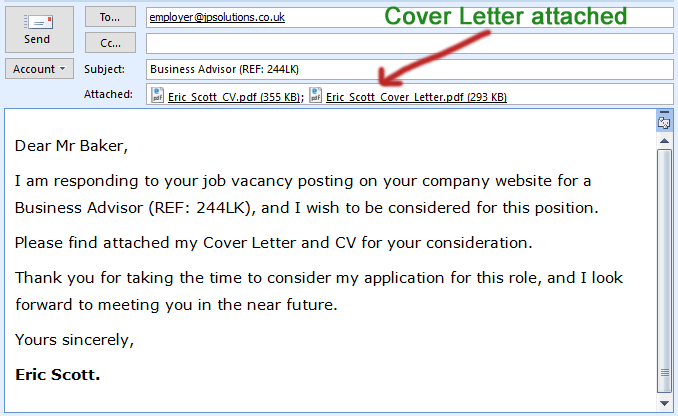
Another good example:
Please find attached my CV and Cover Letter for the position of Senior Research Fellow.
I look forward to hearing from you!
Kind regards,
Michael Harper.
2. Write the cover letter in the body of the email
This is the most popular way of sending an email job application.
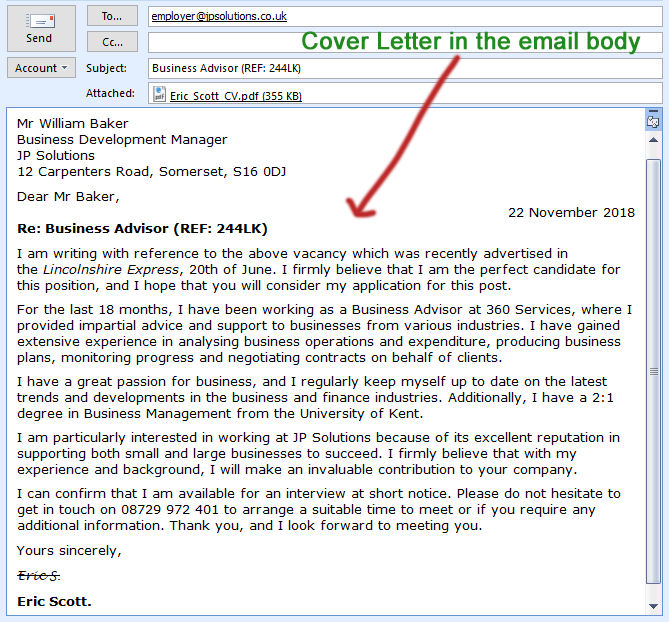
I can already hear you ask “which one is better?” glad you asked.
Our recommendation is to write the cover letter in the body of the email. It gives the opportunity to make a strong and memorable first impression, allowing you to grab the prospective employer’s attention within seconds.
If you send it as an attachment, on the other hand, the employer has to take the additional step of finding and opening your letter in order to read it. Some recruiters will not open attachments out of fear of infecting their computers by viruses.
Warning: Don’t include the same cover letter in the body of the email and as a file attachment. That is just a weird thing to do and makes you look very indecisive.
The remainder of the guide will show you step-by-step how to write your email covering letter in the body of the email:
The first few lines of your letter should be the personal details of the recruiter:
Good example:
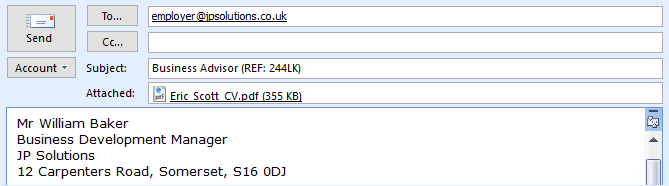
The next line of your covering letter is the opening salutation, which should be written in the following format:
“Dear” followed by their honorific title (Mr, Mrs, etc.) and surname.
Tips:
Good example:
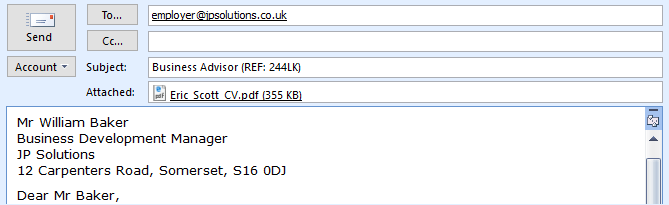
The next line should include today’s date in full (10 November, 2018 instead of 10/11/18), aligned to the right.
Good example:
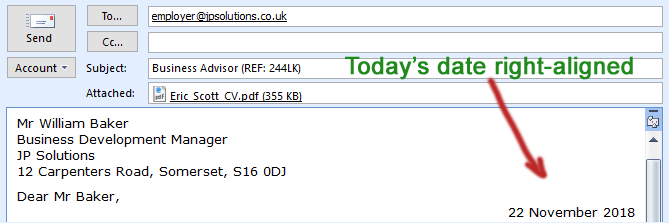
State the reason why you are writing this covering letter.
For example:
I am writing to express my interest in the Electrical Engineer role listed in The Worcester News, 19th of March 2017. After carefully reviewing the job requirements, I feel I have all the necessary experience and technical skills to excel in this position, and I would wholly appreciate your consideration.
Tips:
In this paragraph, clearly outline the reasons why you would be a suitable candidate for this position. Make mention of your relevant education, qualifications, work experience, strengths, skills and abilities.
For example:
I graduated in 2014 with a first-class degree in Librarianship from the University of Essex, and I worked for a year as a Junior Librarian at Summerfield College. Both my education and work experience have given me a great insight into the purpose, function and processes of libraries. I am trained in all the standard library information and data management systems.
Tips:
Following on from paragraph 2, expand on more reasons why you would be the ideal candidate for this job position.
For example:
I graduated in 2015 with a 2:1 degree in Business Management from the Queen’s University Belfast, something which kindled my passion for business and the economy. I studied a broad variety of topics ranging from Marketing Principles and Corporate Responsibilities to Leading Change and Strategic Management. I am a driven, ambitious and analytical individual with the excellent ability to analyse current business operations and offer meaningful solutions based on the findings.
This is going to be the final information-packed paragraph of your cover letter. Mention any other selling points that you have and state the reason why you are interested in working for this particular company.
For example:
I am especially attracted to joining your organisation because of the emphasis it puts on long-term growth and training within the company. Challenges motivate me, and I believe that I would be able to bring together my prior knowledge and skills as a competent Recruitment Officer. I am confident that my records of impressive accomplishments over the past few years prove that I will become a valuable asset to Lancefield Recruitment.
Tips:
The final paragraph is usually a polite call for action in which you state that you are looking forward to meeting the prospective employer. It must also contain a reference to your CV that you have attached with the application.
Useful phrases you can use:
Good example:
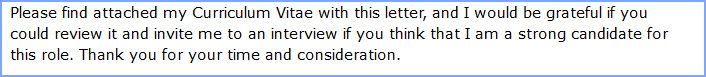
The closing greeting should be “Yours sincerely” only if you addressed the employer by name (e.g. Dear Mrs Sanders) at the beginning of the letter.
If you used “Dear Sir/Madam” or “To whom it may concern” as the opening greeting of your letter, it should end with “Yours faithfully.”
Other alternatives that you may use instead of “Yours faithfully”:
Sign off the letter with a signature followed by your name.
If you do not have a scanned or electronic signature, you can write the signature in the following format:
For example:
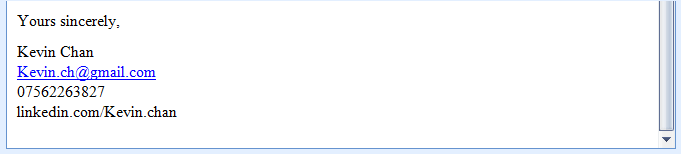
That is it – you should now have a perfectly written email cover letter!
Shall I send my documents in Word (.doc or .docx) or PDF format?
Both methods are acceptable. However, we recommend you send it as a PDF file because that will preserve the format and presentation of your documents; including margins, padding, spacing and indentation.
How do I find out if my job application email has been received?
Unfortunately, you can’t be sure whether the employer has opened or read your email unless they tell you so. Some email clients allow you to ask for a “Read” receipt after the sender has opened your email. However, you will only receive a “Read” receipt if the recipient decides to send you one.
After how many days shall I follow-up my application?
Most job vacancies will state the timeframe in which you should hear back from them if you have been shortlisted for an interview. Many job vacancies will state: “If you do not hear back from us within 2 weeks time, please assume that your application has been unsuccessful this time.” If, however, this is not specified you should get in touch with them after a week to follow-up on your initial application.
Should I use the “high importance” flag when sending my application?
No, not really. The high importance flag has lost its value years ago. Besides, there is a chance that you will come across as rude as why should your job application email be more important or urgent than those of other senders? More than 90% of emails are sent without one.
Good luck!